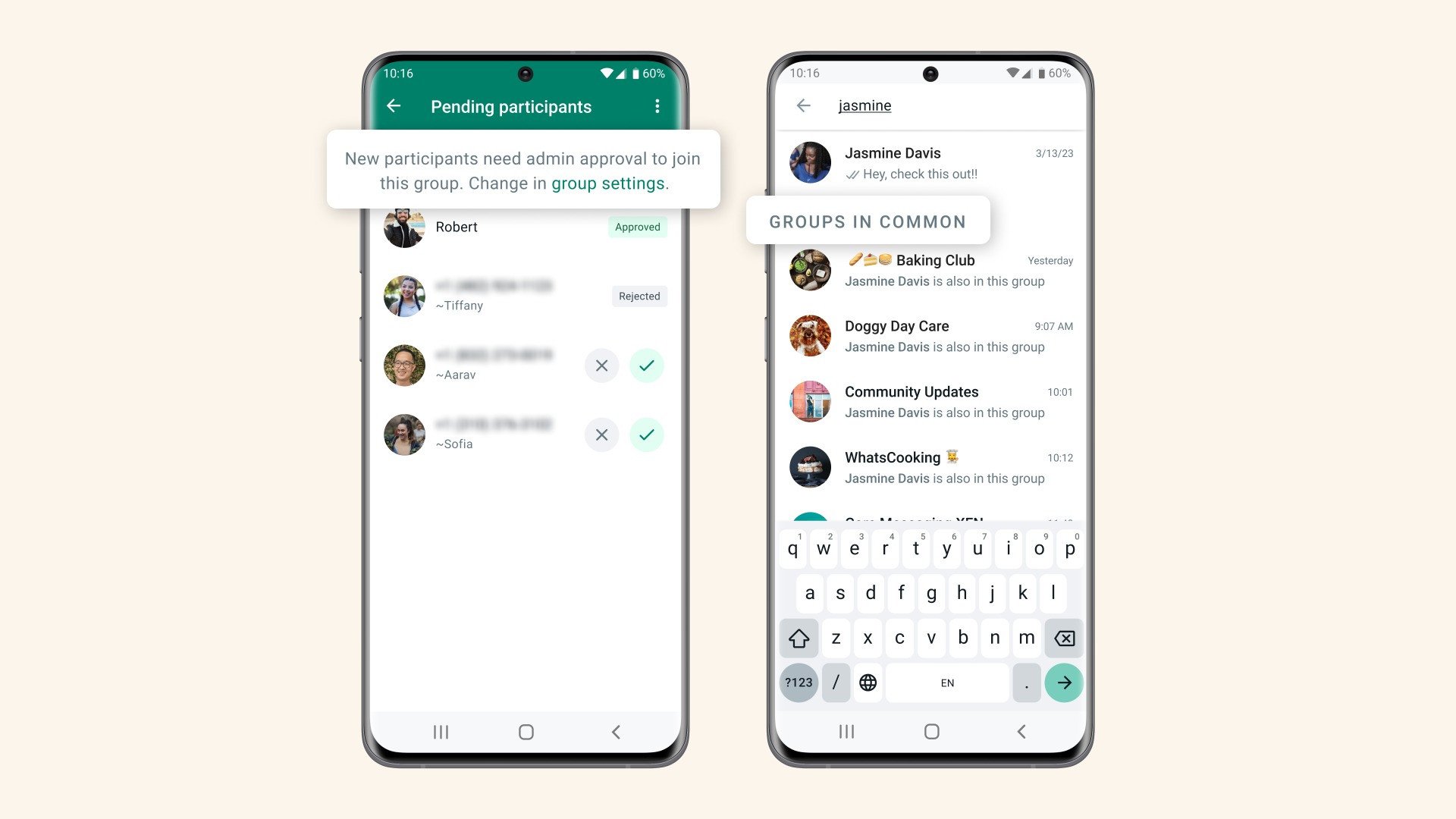Meta-owned instant messaging app WhatsApp is continually rolling out updates with new features and tools to enhance the user experience.
The most recent feature set to be released is the support for users to be able to log in to their WhatsApp accounts on multiple smartphones.
On April 25, Mark Zuckerberg, the company’s chief executive officer, announced on his Facebook page, “Starting today, you can log into the same WhatsApp account on up to four phones.”
These upgrades should be useful for anybody who often uses many devices and wants to connect them all to the same WhatsApp account.
You may receive messages on any other phone, Android tablet, or computer without turning on the “primary” device, which is the phone you used for logging into your account in the first place.
Read also: WhatsApp adds new security features
You can check the conversation history before sending new messages since you can sync up to a year’s worth of talks. Messages from iOS to Android and vice versa may be synchronized, independent of the phones’ operating platforms.
If your main device is dormant for more than 14 days, WhatsApp will log you out of all of your other devices. You may manually log out of linked devices using your main phone.
This feature, according to WhatsApp, will be available to all users shortly.
Other new WhatsApp features to anticipate
Zuckerberg also recently announced the release of a new WhatsApp desktop client for Windows. “Users will be able to make end-to-end encrypted video calls with up to 8 other people and audio calls with up to 32 other people,” he stated.
Additionally, with the latest WhatsApp upgrades, anybody in a disappearing message thread may long press on a message to retain it. However, if it is saved, the sender will be alerted and may choose whether it remains or disappears.
Other additions include the ability to edit messages, video once audio, new group features and controls for Android and iOS, and more. While WhatsApp has not yet officially revealed these features, a report says that they are presently under development and will be launched for beta testing before being rolled out to everyone in future app upgrades.
Samsung Galaxy S2, 46 other phones won’t access WhatsApp in 2023
Check out some of the cool functionality coming soon to WhatsApp!
1. View once audio
The Meta-owned platform is also developing a new feature that will enable users to send audio messages that can only be played once. Users will be able to transmit ‘listen once audio’ in chat windows, much way they can view once images or movies.
With this functionality, the platform improves user privacy while lowering the likelihood of audio being played again with someone else. The function will safeguard sensitive and secret data.
2. Audio chats
WhatsApp intends to enable users to join audio conversations and remain connected. While users may currently conduct group video and audio conversations on the platform, the new audio chats will make the messaging experience even more dynamic and enjoyable.
According to WAbetainfo, WhatsApp will add additional waveforms to the conversation header, allowing users to initiate audio talks. While not much is known about this function, it is assumed that it will be included in future releases.
3. Message Editing
WhatsApp will soon enable users to modify their messages after they have been sent. Users will be able to swiftly and easily correct errors in their messages by using the edit message tool without sending extra messages or deleting incorrect messages.
The application will, however, give a 15-second opportunity to edit delivered messages. Moreover, altered messages will be labelled “edited” inside the message bubble, which will be visible to both the sender and the recipient.
4. Message pinning in chats and groups
WhatsApp is also working on a new feature called message pinning, which would allow users to pin messages inside a chat window. Users will be able to pin messages in personal or group chat for easier access by clicking the ‘Pin’ button in the chat window.
When a message is pinned, a little symbol appears on the chat bubble to indicate that it is pinned, and the message is shown at the top of the chat conversation for easy access.