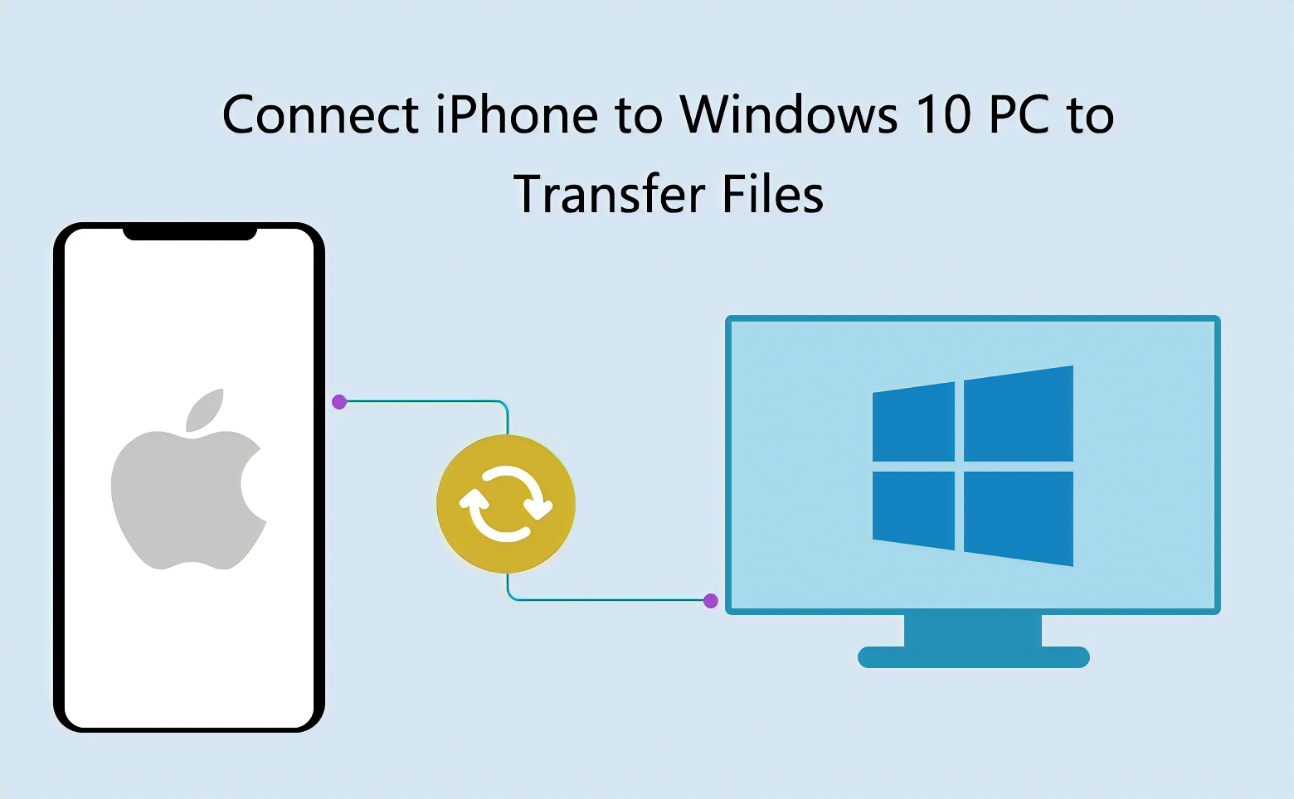Microsoft released a remarkable Phone Link software upgrade on Wednesday, enabling seamless file sharing between iPhones and Windows PCs.
This approach intends to improve cross-platform functionality across Apple and Microsoft ecosystems.
Read also: ChatGPT and Sora suffer major outage amid high demand
Enhanced connectivity for users
The update enables Windows Insiders to transfer files such as photos and documents between their devices. Previously, only Android users enjoyed this feature. To utilise this new functionality, users need an iPhone running iOS 16 or higher, the Link to Windows app (version 1.24112.73 or higher), and the Phone Link app (version 1.24112.89.0 or higher) on their PC.
To share a file from your iPhone to your PC, follow these steps:
Navigate to the file you wish to share on your iPhone.
Tap the share icon.
Select the “Link to Windows” option.
Choose the device you want to share the file with.
To share a file from your PC to your iPhone, follow these steps:
Select the file you want to share on your PC.
Right-click on the file.
Select the “My phone” option.
It is not yet known when this file-sharing capability will be available to all Phone Link users.
Read also: New iPhone16 suggests high battery capacity
A step towards integration
This update marks a significant step in Microsoft’s efforts to enhance integration across platforms, though some limitations remain, such as the inability to mirror apps or manage group iMessages. The founder of Microsoft, Bill Gates, envisioned a world where technology seamlessly connects users, and this update brings that vision closer for iPhone users.
This update demonstrates Microsoft’s commitment to improving user experience. As users continue refining the Phone Link app, they can anticipate further enhancements that will facilitate smoother interactions between their devices.