With the release of four new stickers—Add Yours Music, Frames, Reveal, and Cutouts—Meta enriches Instagram Stories with new ideas and user engagement. This release occurred on May 3, 2024, and was announced on Meta’s official website.
Instagrammers can express themselves and engage with their followers in new ways with these stickers designed for different storytelling styles.
Read also: How to Use Meta AI for Generating Images on WhatsApp
Exploring the new features
An innovative sticker called “Share Your Soundtrack with Add Yours Music” merges the fun of the “Add Yours” function with the ability to integrate music.
To incorporate it into your stories, you must tap the Stickers icon and then choose “Add Yours Music.” Tap “+ / Add Music” to incorporate a song from Instagram’s vast music library into your story. Browse the library for a song that suits your mood.
By inviting your followers to use the “Add Yours” button after you’ve shared your story, you can transform it into a collaborative playlist featuring their songs.
Use the Frame Stickers and others for enhancement
The Frames sticker brings your memories to life by enhancing your stories with an interactive and nostalgic touch. You can access this function by tapping the Stickers icon and choosing “Frames.” Select a picture from your library to frame; if you want, you can add a caption.
Upon application, the sticker will display the current time and date alongside the selected photo. Sharing your story with friends makes sharing the framed memory even more exciting because they can “develop” the image by shaking their phones or tapping the “shake to reveal” button.
Use the Reveal sticker to pique your followers’ interest and leave them wanting more. Press the Stickers icon and choose “Reveal” to activate this function. You’ll have to give a clue as to what the blurred image contains.
Use the preview button at the bottom left to see how your story will look to viewers. After you publish your story, your followers can only see it by sending you a direct message (DM). You don’t have to approve each DM separately to reveal the story.
The Cutouts sticker is a great way to show off your artistic side and make ordinary moments more memorable and shareable. You can make a sticker from your camera roll by tapping the Stickers icon, followed by the scissors icon, which is called “Cutouts.”
Select an image or clip from your collection that focuses on a different theme. You can make the sticker automatically or make any necessary adjustments to the object. Every sticker allows you to choose a single item. Press “Use Sticker” to add your creation to your reel or story.
Read also: Nigerians to start earning from Meta’s Instagram
To transform an existing Instagram photo into a sticker for your stories, tap the three dots in the top right corner of the post, choose “Create Sticker,” and then go to the desired image shared by public accounts. With these interactive stickers, Instagram becomes even more engaging, opening up new avenues for audience engagement and improving the storytelling experience.
You can store your creations in your sticker tray with cutouts for easy access later. If you want to spread the joy of creativity even further, let other people use the cutout stickers you made in their stories and reels.
Enhance your storytelling with collaborative music selections, framed memories, interactive reveals, and custom-made cutouts with these new sticker functionalities.
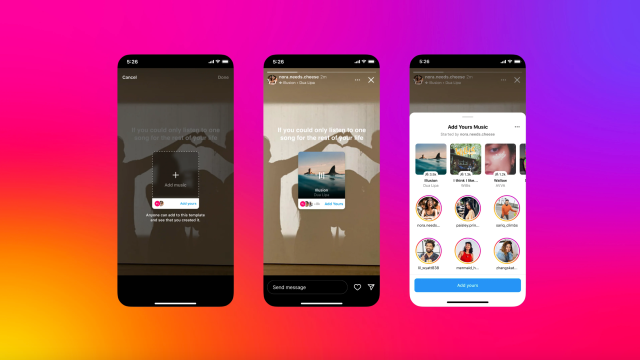




Leave a Reply