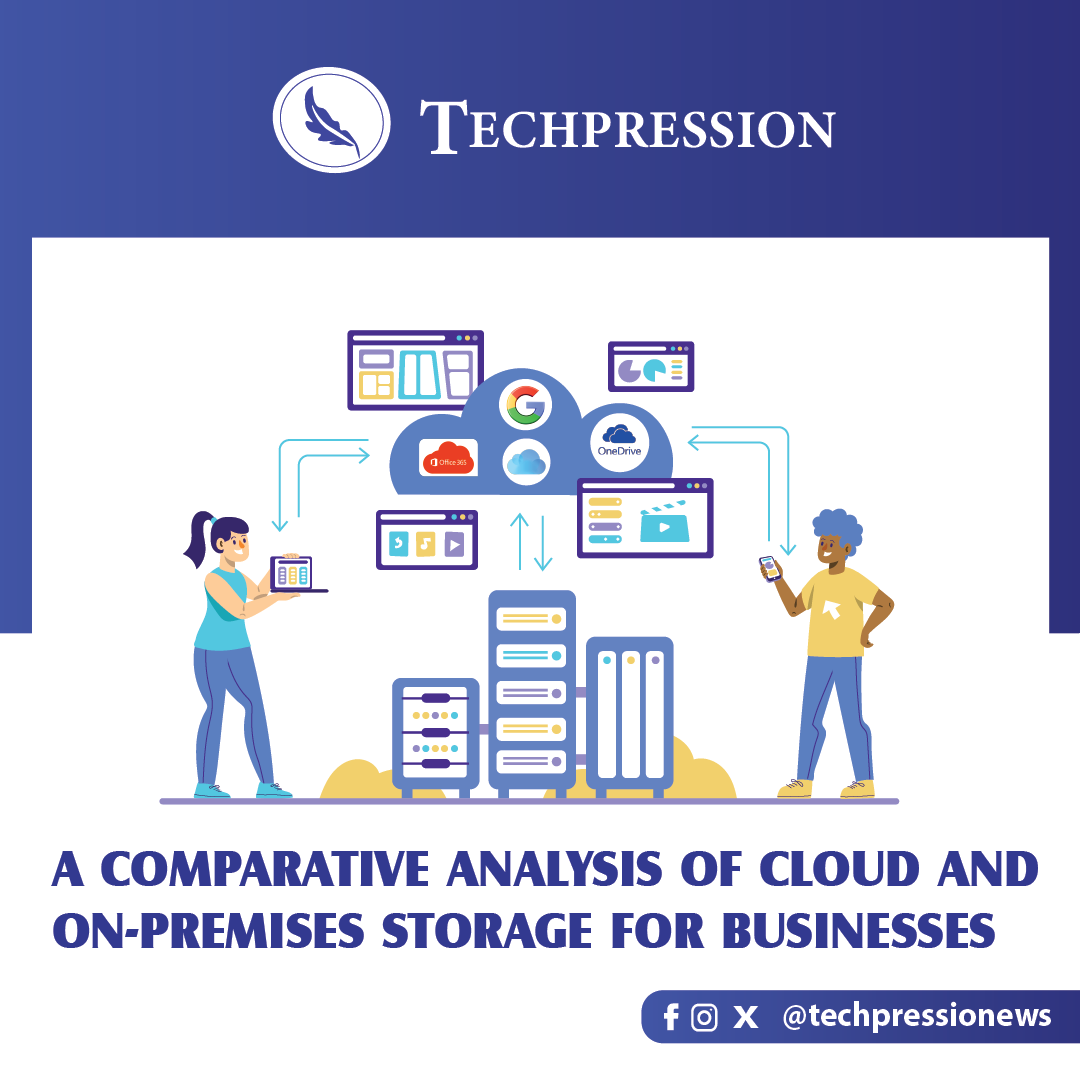Data storage is essential for businesses because it helps with operations, efficiency, and expansion. Businesses are able to keep track of a plethora of information, including client purchases, product specifications, and market tendencies, due to data storage. When used for research, decision-making, and strategy development, this data is invaluable.
It makes it easier to meet the standards set by regulators. Strict data retention regulations require the safekeeping of sensitive information for a designated duration and affect numerous industries. Strict fines and legal action may be imposed for noncompliance.
Businesses rely on data storage to back up their disaster recovery and continuity plans. Companies can lessen the impact of data loss caused by hardware failures, cyberattacks, or natural disasters by regularly creating backups of critical data. This keeps critical operations running smoothly and quickly, which means less downtime and more trust from customers.
Data storage also allows for scalability and flexibility, which are crucial for businesses to adapt to their evolving needs. There will be more and more data produced by businesses as they grow and launch new solutions. Smooth expansion without performance or accessibility compromises is possible with an adequate storage infrastructure.
If businesses want their employees to work together and share information, data storage is a must. Workers are more likely to collaborate, come up with new ideas, and get more done when they have easy access to data stored in a central location.
Businesses are able to gain valuable insights from their data thanks to data storage, which bolsters analytics and BI efforts. Decisions and strategies are built on top of stored data, which can be accessed through statistical analysis or machine learning algorithms.
Data storage has become an essential component of modern businesses in order to store, manage, and use massive amounts of data efficiently. It promotes organisational success and competitive advantage by supporting essential functions like compliance, scalability, analytics, collaboration, and disaster recovery.
There are mainly two types of data storage: cloud storage and on-premise storage, which would be discussed further.
Read also: Oracle pioneers cloud computing Infrastructure in Rwanda
The different types of storage
With cloud storage, your files are kept on servers outside your business that are usually handled by a different corporate entity. It’s much easier for businesses with remote workers to view their data from anywhere with cloud storage than from on-premises storage.
Recently, businesses of all sizes have been able to use cloud storage. Everyone on your team can easily stay in touch since all you need is a device and an internet connection to access your info.
Cloud Storage examples include Google, Amazon, IBM, iCloud, Microsoft, One Drive, Dropbox
First, analyse your use case/s to choose the finest cloud storage. Look at the different cloud storage solutions:
Public cloud storage
Public cloud storage is popular for enterprises wanting a quick and easy solution to store sensitive data. Hyperscalers like AWS and Microsoft Azure offer public cloud storage solutions that allow users to connect and store data in the cloud provider’s system.
Private cloud storage
Private cloud storage uses actual infrastructure to build virtual servers to store enterprise data. It can be done with an on-premises private cloud or a cloud storage provider’s dedicated private cloud over a private connection. Corporate cloud storage saves data on the intranet and firewall.
Hybrid cloud storage
Private and public cloud storage is used in hybrid cloud storage. It lets organisations choose which cloud data to store. They may use a private cloud for critical data and a public cloud for branding graphics, which is more accessible and less risky. Companies can use hybrid cloud intelligently to achieve ‘the best of both worlds’ and cut costs while maximising customisation.
Community cloud storage
Community cloud storage lets private cloud providers tailor their cloud architecture and software to specific enterprises or communities, like a hospital network.
The community model encourages customisation and collaboration better than the public model. Community clouds offer higher security than public clouds and are collaborative and distributive.
On the other hand, “On-premises storage” means data is stored locally on servers, computers, or other devices. If you buy and install a server at your office, you and your team can store data there. Due to its local operation, the server is dubbed “on-prem storage.”
For on-premises storage, you own the gear and pay for its maintenance. Software and licence upgrades are also necessary for system security and efficiency.
On-premises Storage examples include Hard Disk Drives (HDDs), Solid State Drives (SSDs), External Hard Drives, Network Attached Storage (NAS) Devices, Storage Area Networks (SANs)
On-premises storage has two primary types:
Block storage: Data is stored in 512-byte to several-megabyte blocks. You can save and access individual files, even huge ones like database programmes and virtual machines.
File storage: It organises data into folders and files like a PC. It’s ideal for storing and managing documents, photos, and multimedia.
The type of data being kept and the organisation’s needs will determine whether block storage or file storage is best.
Benefits, similarities, and disadvantages
Storage on-site (on-premises storage): This is hosted internally, frequently on-site, within the infrastructure of your company. It is managed, overseen, and kept up to date by your business or its internal IT department. Information is transferred between computers over a local network.
Cloud storage is stored in data centres and is managed by an outside service provider (like Microsoft). Hardware, software, and auxiliary infrastructure are managed by the provider and accessed online via mobile apps, web browsers, or PCs.
A Comparative Analysis
On-Premises Storage: Imagine having a file cabinet in your office. It’s right there, within your company premises. You control it, and only your team can access the documents stored in it.
Cloud Storage: Think of this like storing your documents in a secure online vault. It’s not physically in your office, but you can access it from anywhere using the internet.
Costs and Maintenance:
On-Premises: You buy the file cabinet (hardware), set it up, and pay for maintenance (like fixing broken drawers). It’s like owning the cabinet forever.
Cloud: You rent space in the online vault. No upfront costs—you pay a monthly fee. The vault provider takes care of maintenance and upgrades.
Security:
On-Premises: You lock the file cabinet, control who has keys, and decide who can open it.
Cloud: The vault provider has guards, cameras, and encryption. You trust them to keep your documents safe.
Scalability:
On-Premises: Fixed cabinet size. If you need more space, you’ll have to buy another cabinet.
Cloud: Elastic—like magic! You can expand your vault without buying new cabinets.
Reliability:
On-Premises: Sometimes, the cabinet drawer gets stuck, and you can’t access your files.
Cloud: The vault has backup drawers. If one fails, you switch to another—no downtime.
Compliance and Legal Stuff:
On-Premises: You follow your own rules with your documents.
Cloud: The vault complies with laws (like data privacy regulations) and has legal agreements.
Data Ownership:
On-Premises: You fully own the documents in your cabinet.
Cloud: You share ownership with the vault provider—they’re like your co-guardians.
Integration:
On-Premises: You customise the cabinet to fit your office layout.
Cloud: The vault provides special doors (APIs) to connect with other services.
Location:
On-Premises: Your cabinet stays in your office.
Cloud: The vault has storage rooms all over the world.
Remember, both options have pros and cons. Companies choose based on their needs, budget, and whether they want their documents close by or securely stored in the digital vault!
Disadvantages
Cloud storage: Entrusting sensitive data to a third-party provider raises security concerns. While cloud providers invest heavily in security measures, data breaches and compliance issues remain a risk, especially for highly regulated industries.
Dependency on Internet Connection: Cloud storage relies on Internet connectivity, making access challenging during outages or in areas with poor connectivity. This can disrupt business operations and hinder productivity.
On-premises disadvantages
Upfront Costs: Building and maintaining on-premises storage infrastructure requires significant upfront investment in hardware, software, and skilled personnel. Additionally, ongoing maintenance and upgrades add to the total cost of ownership.
Limited Scalability: Unlike cloud storage, on-premises solutions have limited scalability and may require costly upgrades to accommodate growing storage needs, leading to potential inefficiencies and underutilisation of resources.
Best storage option for African business
The abundance of storage options available often leaves companies at a crossroads when it comes to choosing between cloud-based and on-premise storage solutions. Each option has its own advantages and disadvantages, making it a crucial decision that requires careful consideration. Let’s explore a comparative analysis to determine which option would be the most suitable for different types of businesses.
Cloud storage has completely transformed the way businesses handle their data, thanks to its scalability and accessibility. It provides the flexibility to scale storage resources up or down based on demand, making it an excellent choice for startups and small to medium-sized enterprises (SMEs). These businesses often lack the financial resources for significant upfront investments in infrastructure and prefer the pay-as-you-go model offered by cloud providers. Furthermore, the ability to access data from anywhere with an internet connection promotes collaboration and remote work, which have become increasingly prevalent in today’s workforce.
On the other hand, larger enterprises with strict security and compliance requirements may find on-premise storage more suitable. By maintaining complete control over their data infrastructure, these businesses can ensure compliance with industry regulations and implement customised security measures tailored to their specific needs. Additionally, for organizations dealing with sensitive data or proprietary information, the option to keep data within their physical premises provides an extra layer of security and peace of mind.
However, the decision between cloud and on-premise storage is not always a black and white choice. Many businesses opt for a hybrid approach, combining the best of both worlds. For example, they may choose to store sensitive data on-premise while leveraging the scalability and cost-effectiveness of the cloud for less critical workloads. This hybrid approach allows businesses to strike a balance between security and flexibility, catering to their unique requirements.
The choice between cloud-based and on-premise storage solutions is a critical one that depends on the specific needs and circumstances of each business. By carefully considering the merits and demerits of each option, businesses can make an informed decision that aligns with their goals and objectives.
Contributors:
Felicia Akindurodoye, Olalere module, Temitayo Olumofe, Hauwa Ali,Ibukun Bankole, Seun Babalola