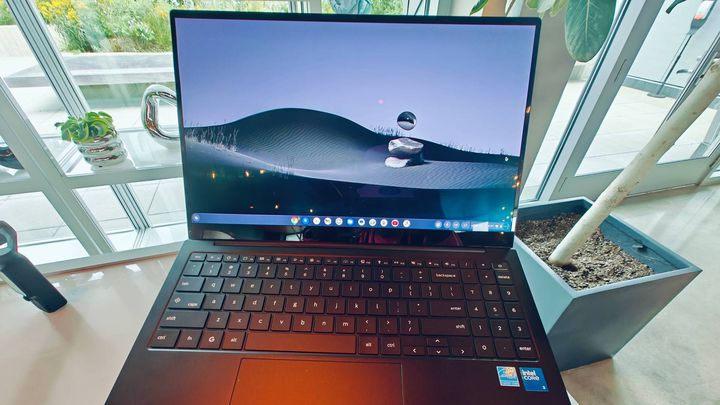Chromebooks are evolving once again, and this time, they’re with a significant upgrade—a dedicated button for Google’s AI. AI is becoming integral to user experiences as technology evolves, from generating text suggestions to providing real-time assistance.
This addition signifies Google’s commitment to enhancing the user interface and providing seamless access to AI-powered features.
Read also: Google and Roblox team up to Be Internet Awesome World, promoting online safety for kids
Why the new AI Button?
The addition of the AI button in Chromebooks makes sense, with the Google view on devices being something more than tools for work and entertainment: intelligent helpers anticipating user needs and suggesting solutions. This button will now grant users a quicker path to Google’s artificial intelligence operations, such as the new Google Assistant designed to carry out tasks such as writing content, summarising text, answering questions, etc.
Other industries have realized that artificial intelligence is becoming a norm and is slowly being integrated into daily operations. Google wants to be part of the market for AI devices. It will surely encourage more people to buy Chromebooks, especially those who heavily depend on AI-based applications.
How does the AI Button work?
The new button is strategically placed on Chromebooks to ensure easy access. Once pressed, it activates Google’s AI features, allowing users to interact with Google Assistant or other AI-driven functionalities, including note-taking, email drafting, and even content summarisation. For students, professionals, or creatives, this button could become a game-changer, enabling quick transitions from mundane tasks to complex operations with the help of AI.
Users can also customise what the button triggers, allowing for a personalised experience. Whether setting reminders, launching apps, or conducting research, this feature is designed to simplify user interactions and improve productivity.
Read also: Google dodges €1.49 billion antitrust bullet
The Impact on the Chromebook Ecosystem
Google’s inclusion of a dedicated AI button is a bold statement, showcasing its intention to differentiate Chromebooks from other laptops in the market. While traditional laptops focus on hardware upgrades, Google emphasises software innovation to boost Chromebooks’ appeal. This strategy enhances Chromebooks’ functionality and aligns them closely with other AI-integrated Google products.
For those using Google’s AI experience on their mobile or smart home devices, this update is a regular upgrade to a consistent experience across all fronts. Additionally, it reveals Google’s integration of AI into mainstream technology, confirming that users should always be able to access the AI tools in use—on whatever device they are.
As much as the dedicated AI button embodies what might define Chromebook’s user experience from here on out, it’s not without problems. First of all, it triggers the issue of privacy and data security since AI entails more focused interactions with the user, which will be processed to enhance the output of AI. In the future, Google will need to invest in suitable measures to protect user information and instil confidence in its users.
Also, the usability of the new AI button will presumably depend on the software’s capability to carry out elaborate directions without mistakes. The current study suggests that Google will have to continue refining its AI platform to deliver a hassle-free experience to clients.