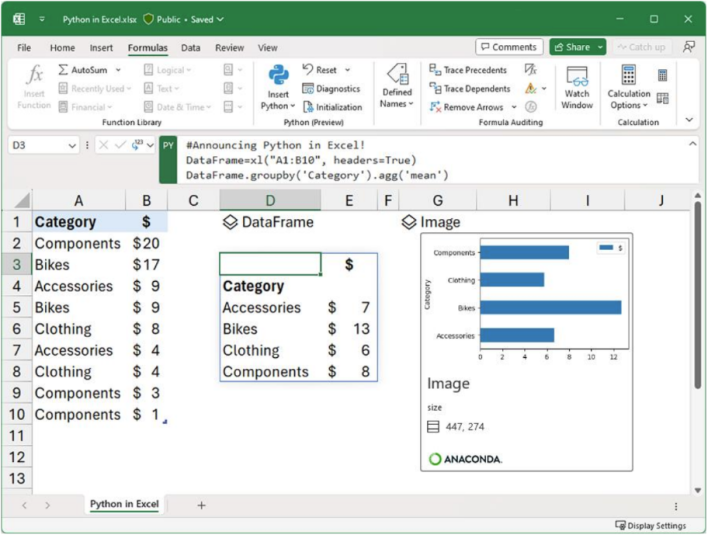Microsoft has released a public preview of Python integration into Excel in an effort to improve the program’s data analysis and visualization features.
Excel power users may now seamlessly include Python scripts into their spreadsheets without having to rewrite their existing formulae. The news was broken through an official business press release.
This feature, dubbed “Python in Excel,” will first be made available to Microsoft 365 Insiders via the Excel for Windows beta. Users may combine Excel and Python analytics in one worksheet without any further configuration. When you input Python code into a column, Microsoft’s cloud service handles all of the computations and returns the results to your spreadsheet, complete with plots and visualizations.
This functionality is the result of a partnership between Microsoft and the Anaconda data science platform. Microsoft has integrated popular Python libraries like Matplotlib and Seaborn for efficient data visualization by using the Anaconda Python distribution hosted on Azure.
“I am thrilled to announce the integration of Anaconda Distribution for Python into Microsoft Excel – a major breakthrough that will transform the workflow of millions of Excel users around the world.” according to Peter Wang, CEO & co-founder of Anaconda.
Individuals may try out this feature by signing up for the Microsoft 365 Insider Programme and then switching to the beta channel to get access to the most recent releases of Excel. The procedure may be started by clicking the “insert Python” button on the Formulas tab.
Read also: Meta, Microsoft, Amazon launches open-source mapping project
Python in Excel keeps your data private
The importance of this innovation lies in the fact that it renders unnecessary the use of other programmes like Python for automating tasks in Excel. With Python, users may easily automate Excel processes owing to the language’s natural integration, making it a versatile and useful tool for a wide range of endeavours. Python users had previously been able to interact with Excel files through third-party libraries and pricey Excel add-ons, but this official integration represents a more direct and user-friendly solution.
Python provides Excel users with access to advanced analytics for data visualization, data cleansing, machine learning, predictive analytics, and more. Within Excel itself, users may now design whole solutions combining Excel and Python. Users may simply use Python in Excel operations by connecting to external data sources using Excel’s built-in connectors and Power Query. All the familiar Excel features may be used with Python in Excel, including formulae, PivotTables, and Excel charts.
Using Azure Container Instances and Anaconda’s secure source-built packages sent through a reliable software supply chain, the Python code runs in an isolated container insulated from the hypervisor. Python in Excel protects your data by hiding your identity from the Python code and by opening web-based workbooks in their own isolated containers. Only the built-in xl() Python method can provide data from your workbooks, and only the =PY() Excel function can retrieve the output of the Python code.
Python in Excel is built for teams
Python in Excel documents may be safely shared between users. Without the need for extra tools, Python runtimes, or the management of libraries and dependencies, team members may easily interact with and update Excel-based analytics written in Python. Excel allows users to easily work together with others via the use of comments, @ mentions, and co-authoring without changing their workflow or switching to a new application. Workbooks written in Python that have been marked as sensitive will remain in line with your company’s privacy regulations.
Python in Excel reflects Microsoft’s deep commitment to Python
Python in Excel was developed via a collaborative effort between many Microsoft groups, including the Excel team, Developer Division, Security team, Azure team, and Research team. Microsoft’s dedication to working with the Python community and improving and expanding access to Python can be seen in this endeavour.
Python’s founder, BDFL emeritus, and current Microsoft Distinguished Engineer, Guido van Rossum, has contributed to the design of Python in Excel. His thoughts on the Public Preview are as follows:
“I’m excited that this excellent, tight integration of Python and Excel is now seeing the light of day. I expect that both communities will find interesting new uses in this collaboration, amplifying each partner’s abilities. When I joined Microsoft three years ago, I would not have dreamed this would be possible. The Excel team excels!”