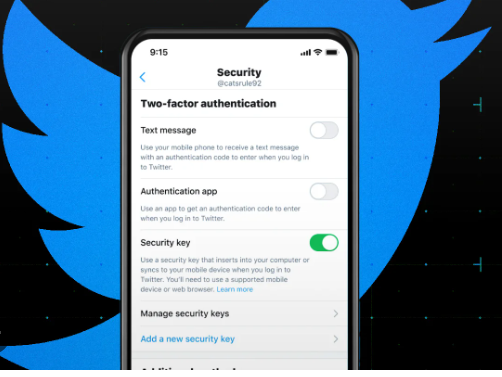Twitter has begun implementing its plans to prohibit users from using text messages as a Twitter 2-factor authentication (2FA) method to safeguard their accounts beginning in March 2023. There are ways to acquire Two-factor verification for free on the Twitter account of security experts.
The social media site said in February that the service would be available solely to Twitter Blue Members by March.
According to the corporation, the move is due to “bad actors” exploiting the phone number and two-factor authentication mechanism.
Read also: Twitter Blue subscribers can post 4000 words long tweets
Twitter 2-factor Authentication features and cost
Two-factor authentication (2FA) is a security feature that helps Twitter users to keep their Twitter accounts safe from hackers by demanding an extra security code via SMS to unlock their accounts. This feature is only available to Twitter Blue subscribers now. Twitter Blue costs $80.2 (i.e. $6.86 per month) for the yearly plan and $7.86 per month (i.e. $94.37 per year) for the monthly plan.
According to Twitter, an active Twitter Blue subscription adds a blue checkmark to your account and offers early access to select new features before they’re available to everyone.
In addition to the blue checkmark, Twitter Blue features offer subscribers a way to enhance and customize their Twitter experience with powerful controls designed to help personalize Twitter, like editing tweets, uploading 1080p videos, and posting longer videos.
Tips for the free use of the feature
If you don’t want to pay for a Twitter Blue subscription, you can still access Twitter’s two-factor authentication. Simply switch to one of the secure Twitter alternatives instead of text/SMS two-factor authentication.
Click on Security & Account Access from your Twitter page, then pick Two-Factor Authentication and other Preferred 2FA Options.
Conversely, anyone who does not have a Twitter Blue subscription can still access two-factor authentication for free using an authenticator app on their phone. Google and Twilio’s Authy have created free versions that are available for download by everyone.
After downloading, it automatically generates temporary 2FA codes and syncs to their account. Because some determined hackers are capable of intercepting a victim’s incoming text messages using a technique known as SIM swapping, cybersecurity experts have suggested that authenticator applications are superior to text message authentication.
But, hackers can only gain physical access to a victim’s phone in order to access an authenticator app user’s passcode. To get it, you only need to download an authenticator app and complete the setup steps, which may include allowing it to use a text message or email to validate your phone.
To sync your account with the authenticator app, navigate to Twitter’s security settings.
Every time you change your Twitter password or log in from a different device, tap the authenticator app to get a new code.
What experts believe
According to Alyssa Miller, a cybersecurity author and speaker, Twitter’s decision may persuade some users to utilize an authenticator app, which will probably make the site less safe overall.
“While I’d want to suggest there’s a bright side to this, Miller stated, “all signs point to Twitter’s decision being a cost-saving measure rather than an effort to increase account security.
“I’d contend that any incremental gain is greatly outweighed by the negative impact on adaptability.” According to her, the modification “makes the platform ultimately less secure for Twitter’s user base.”