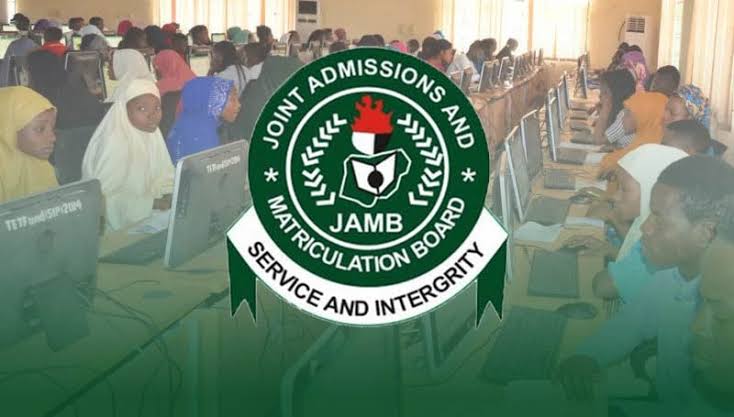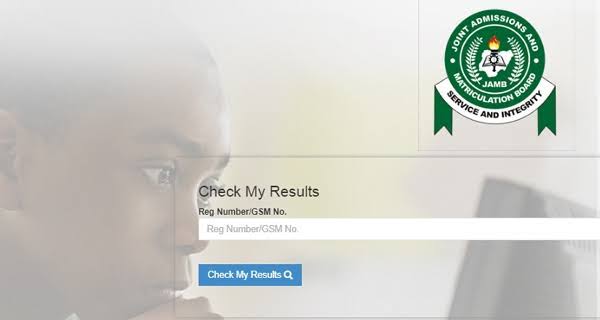In addition to the well-known WAEC and JAMB exams, many people are eagerly anticipating the National Examination Council (NECO) exam in Nigeria.
Thanks to technological advances and the common use of smartphones, it is now very easy to check your NECO result, and you can do it from the comfort of your own home.
But it’s also important to be careful, especially if you need to check your results at an Internet shop so that you don’t get a fake or manipulated result.
In this article, we outline in detail how to check your NECO result online and give tips on how to make sure it’s real, especially how to spot fake results.
Online NECO result checking
- Sign up and sign in
Visit the official website at https://results.neco.gov.ng/.
On the site, you’ll find a button that lets you log in if you already have an account, make a new account, or buy tokens. Click on the right option for your case.
If you don’t have an account, choose the “Create an Account” option. Fill in the required information and follow the on-screen prompts to create your account.
2. Purchase tokens
Once you have successfully signed up and logged in, you can buy coins. Tokens are unique codes that allow you to check your results online. Keep in mind that you need one token per result check, so if you need to, you may want to buy more than one token. It costs 625 naira for each ticket.
When you buy tokens, keep in mind that there are other fees, such as service fees and remittance fees. Including all fees, one ticket will cost a total of 836 Naira. Remita is used to send the money.
After making the payment, the codes for the tokens you bought will be added to your account.
You can get a NECO result-checking ticket, which is a scratch card, in other ways besides using the website. For example, you can get one from any NECO office or an authorized online dealer.
3. Check your NECO results
To check your result, navigate to the appropriate section on the website and fill in the required information. This includes entering the token code, examination number, examination year (from only the year 2000 upwards), and examination type.
There are five types of examinations:
- SSCE Internal: The Senior Secondary School Certificate Examination (SSCE) Internal is for seniors.
- SSCE External: The Senior Secondary School Certificate Examination (SSCE) External is for candidates that are not in the school system, i.e., private candidates.
- BECE: Junior Secondary School seniors take the Basic Education Certificate Examination (BECE).
- NCEE: The National Common Entrance Examination (NCEE) is for admission into Junior Secondary Schools (JSS 1) of Federal Government Unity Colleges. For elementary children.
- Gifted: The Federal Government Academy of Federal Government Unity Colleges, a unique secondary school, requires the Gifted Examination (GIFTED).
Click the “Check Result” button once you have filled in all the required information.
The results will then be shown on the next page of the site. At this point, you can choose to print your result or save it to your computer for future use.
President Tinubu signs executive orders to boost Nigerian technology sector
How to authenticate NECO results
e-Verify, a new NECO platform, helps consumers verify their findings and prevents forgeries. NECO findings were verified in Minna, Niger State, before.
The NECO e-Verify platform verifies academic and basic information for admission and employment candidates.
Although the platform has not launched yet, one of the features it will have is landing and unlanding pages. Also, to verify, Personal Information will be needed. This includes personal information such as your name, phone number, email address, and password. Ensure that the information provided is accurate.
NECO will text and email you after you provide your personal information. These messages will provide verification requirements, including token payments. Enter the verification token on e-Verify as requested. This starts with result verification.
NECO verifies the result after entering the verification token. The platform will identify tampering or authenticity.
Before e-Verify becomes available
You can also help yourself avoid getting a fake or changed result. One important thing to know is that the real NECO result will have a watermark of the NECO badge in the background. Among the other things to do,
Visit an accredited NECO centre to get your NECO result
When verifying your result at a cyber café or internet centre, make sure it’s NECO-approved. To check if a cyber cafe or internet centre is NECO-approved for result checking, complete these steps:
Check NECO’s Official Website: Find a list of approved cyber cafes or internet centres on NECO’s website. NECO may list authorized result-checking establishments. If not, step 2.
- Locally: Ask friends, family, or schools for advice. Your local schools may know of NECO-approved cyber cafes or internet centers.
- Contact NECO: If you can’t find a credible source, contact NECO’s official hotline or customer care or check their website.
Compare NECO Results
To verify your NECO result, check the name, examination number, year, and other personal information. Be aware of:
- Name: Check that your name matches the NECO result paper. Pay attention to spelling, name order, and abbreviations. Errors or irregularities in the name may suggest tampering.
- Exam Number: Check the result’s exam number. Make sure the result’s examination number matches yours.
- Year: Check that the NECO result’s year matches your exam year. The year may reflect the result’s legitimacy.
- Personal facts: In addition to the name, examination number, and year, evaluate other personal facts in the result. Your photo, signature, birthdate, and other identifiable information may be included. Verify that these details are accurate. Inconsistencies or inaccuracies may cast doubt on the result.
If you notice any differences or have questions about the information given, you should contact the right people, like the educational school or NECO, for clarification or more information.