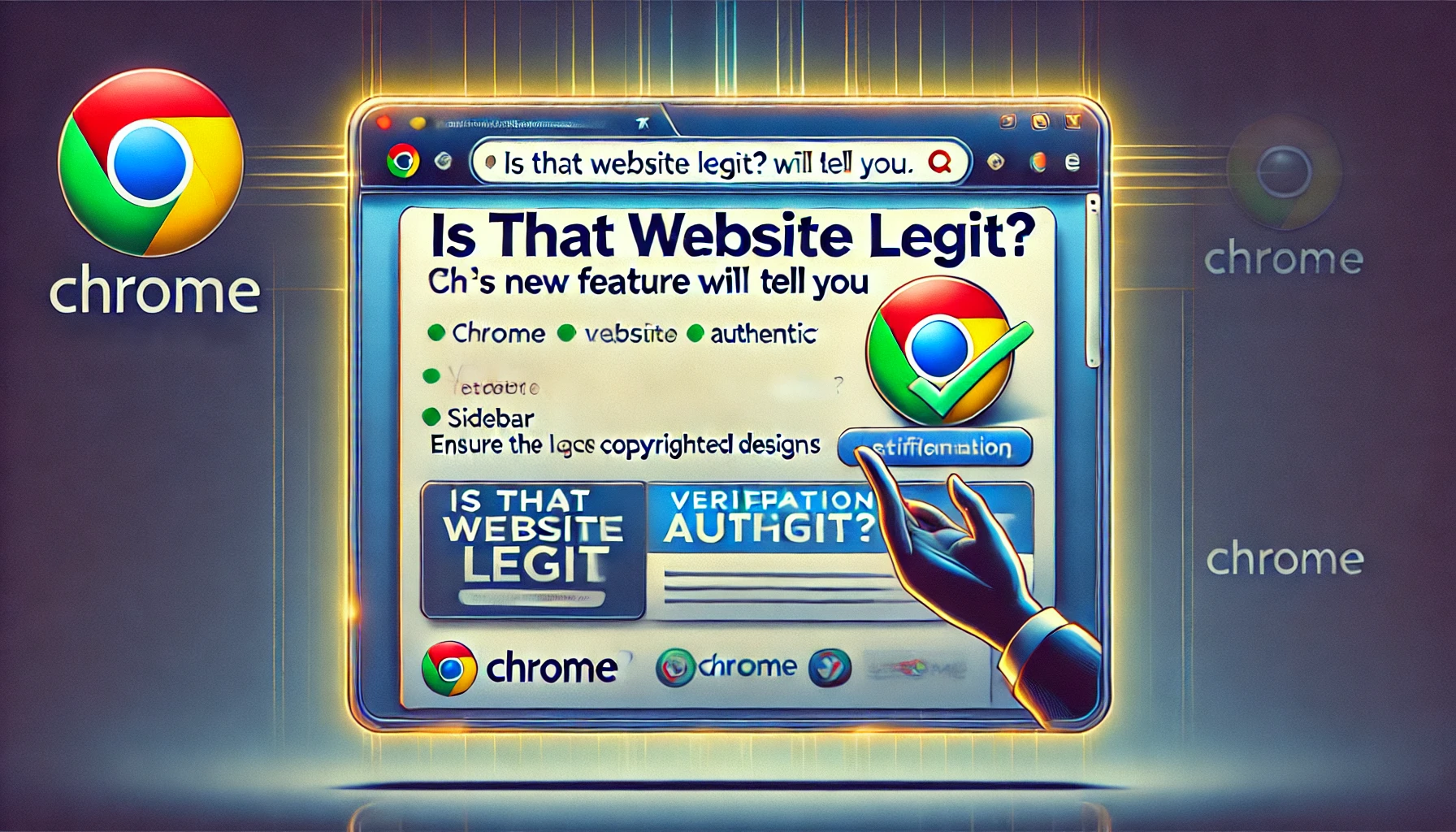Have you ever hesitated to click a link because you are unsure if the website is trustworthy? Google Chrome’s latest feature, “Store Reviews,” aims to tackle this problem head-on.
This revolutionary tool, announced Monday, uses AI to swiftly analyse website authenticity. Chrome helps internet customers make safer choices by summarising evaluations from Trustpilot and ScamAdvisor.
With this new feature, Google is making the web safer so users can browse with confidence. When purchasing, researching, or browsing unknown websites, “Store Reviews” provides credible insights.
Read also: Chromebooks get a new button dedicated to Google’s AI
A smarter way to assess website trustworthiness
With online scams increasing, tools that enhance user security are more critical than ever. The “Store Reviews” feature integrates AI into Chrome’s page info bubble, accessible via the lock or information icon next to the URL.
When clicked, users will see an AI-generated summary of the website’s reputation, curated from multiple independent review platforms.
Andrew Kamau, Product Manager at Google Chrome, emphasised the user-friendly design: “With these new features, you can continue to rely on Chrome for a safer browsing experience.”
Instead of manually visiting review sites, users can now make informed decisions in seconds, saving time and reducing the risk of falling victim to scams.
This improvement is about trust and convenience. “Store Reviews” helps newcomers shop, subscribe, and information websites feel confident.
Strengthening security through AI
Beyond “Store Reviews,” Google is introducing additional AI-powered features to enhance safety further. These include improved real-time protection against malicious websites and downloads, addressing growing concerns over online threats. By integrating advanced AI capabilities, Chrome identifies risks and empowers users to take control of their online security.
This feature also illustrates the digital security movement from reactive to proactive. Chrome now prevents issues rather than waiting for them.
Kamau noted that the goal is to “keep users informed about potential risks while browsing.”
There are significant effects that follow. People can now quickly tell if a website is trustworthy without having to guess or do much research. Google is giving browser-based protection a new level of security by collecting information from reliable sources.
Read also: Cookies to Remain in Google Chrome Despite Privacy Changes
A step toward a safer web
As cyber threats become increasingly complex, innovations like Chrome’s “Store Reviews” offer hope for a more secure browsing experience. The feature aligns with Google’s mission to enhance user safety and addresses the growing demand for transparency and trust in online interactions.
In the following weeks, “Store Reviews” will launch globally to remind people that properly designed technology empowers them. Chrome’s latest functionality makes trust essential when shopping online or visiting unfamiliar sites.
With this upgrade, Google is enhancing its browser and rethinking web safety. With Chrome, you can check if a site is trustworthy.