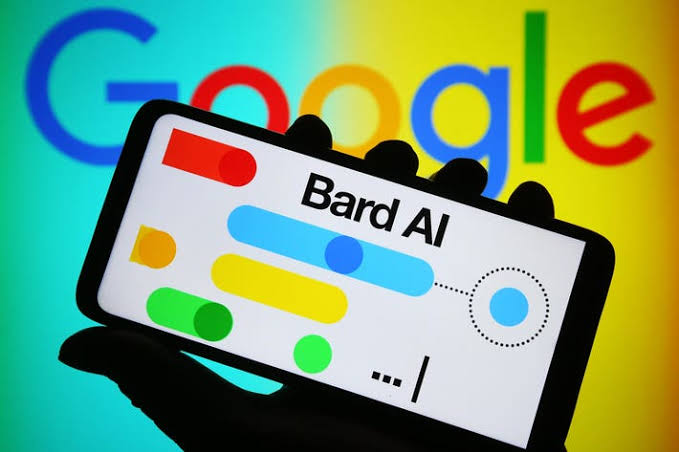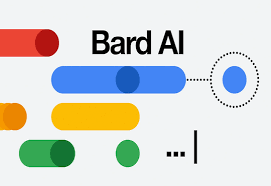Google made the news public on its official blog that Bard AI, its AI chatbot, can now answer questions about YouTube movies. With the help of an add-on, Google’s Bard AI could handle and analyze YouTube videos. Now, the robot can give you specific answers about what’s in a video.
Google says, “For instance, if you want to find videos on how to make olive oil cake, you can now also ask how many eggs the first video’s recipe calls for.” That’s great because it lets you get into YouTube movies, which you couldn’t do before with the YouTube Extension for Bard. You can now ask Google Bard, the AI chatbot, where a location is instead of asking it to locate a travel video.
Read also: Google’s AI chatbot, Bard, adds Swahili to its language expansion
Benefits of this new feature for Google’s Bard AI robot
Google pushed the tool’s usefulness for teens, saying it would help them find ideas, try new hobbies, and deal with everyday problems. Teenagers can use Bard as a flexible partner for a wide range of topics, from serious questions about applying to college to more fun questions about learning a new sport.
Google’s plan to improve conversational AI experiences with Bard shows a potential direction for where AI and user engagement meet as technology develops.
How to enable YouTube extension in Bard
Step 1: Go to the Bard homepage first.
Step 2:Click on the Puzzle Icon
Step3: Enable YouTube
The Bottom Line
Google’s recent Bard AI enhancements are essential. A significant advancement in AI-driven interactions is the capacity to answer YouTube video inquiries precisely.
After YouTube Extension’s September launch, Bard can now analyze videos and enable more affluent, meaningful exchanges with their content.
Google is using AI technologies to provide YouTube viewers with a more immersive and personalized experience. As Bard evolves, digital engagement will be more innovative, responsive, and suited to user curiosity.