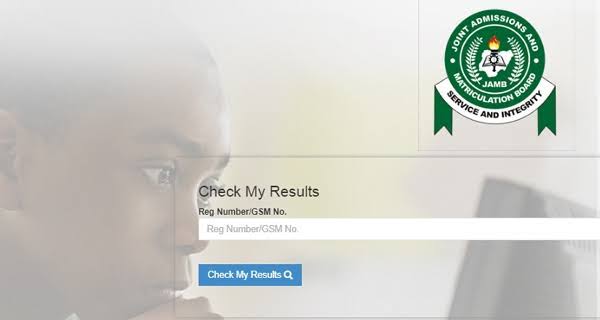Find out how you fared on the recently revealed 2023 Joint Admission Matriculation Board (JAMB)/UTME results. If you took the test, you’re probably eager to learn how you fared.
Be careful to check your score in the midst of all the buzz and excitement about the test, as it will help you determine what to do next. The Joint Admission Matriculation Board (JAMB) now provides two simple methods for online verification of your 2023 UTME results.
It’s good reminding everyone how to get their UTME results using these strategies, which have been around for a while. We have outlined the many methods to check your results in this article so that you can be informed and at rest. We have you covered whether you prefer the convenience of SMS or the flexibility of online access.
Read also: How to fix a non charging Android phone
Check your UTME result via SMS
Any phone with a JAMB-registered SIM card can be used to check your UTME results via the new SMS technique. Make sure your account has 50 naira. After meeting those requirements, text “UTME RESULT” to 55019 or 66019.
After sending the SMS, you will see various messages. Using an unregistered phone number, you will get a message saying, “This phone number was not used for registration.” If your result is available, the message will say, “Dear Mr. or Miss XYZ, your result is as follows:
If your results have been withheld, the next message will be “Result Withheld” or “Result withheld pending the upload of clarification required from you.” Absent candidates should not bother checking because the message would read “Candidate Absent.” For candidates who gained unauthorized access, the message on the screen will be “invalid entrance into the hall.
While it is simple to check your results using this SMS option, especially since it is the safest and most convenient and requires no internet connection, it is important to note that you cannot print the results and must access them online via the JAMB platform.
Check your UTME result online
To access your UTME result online, visit the JAMB result-checking portal at https://www.jamb.gov.ng/Efacility. Then, log in to your JAMB profile using your email address and password.
Once you have successfully logged in, on the dashboard, print the result slip. It will request that you input your registration number and pick the year you wrote the letter.
Once you have done so, click “Print Result,” and it will automatically download as a PDF file and save to your phone or computer.
Note: If you signed up for the test and took it, you should have a login name and password. If you created your account in a cybercafé and don’t remember your login information, you can check your results by going back there.