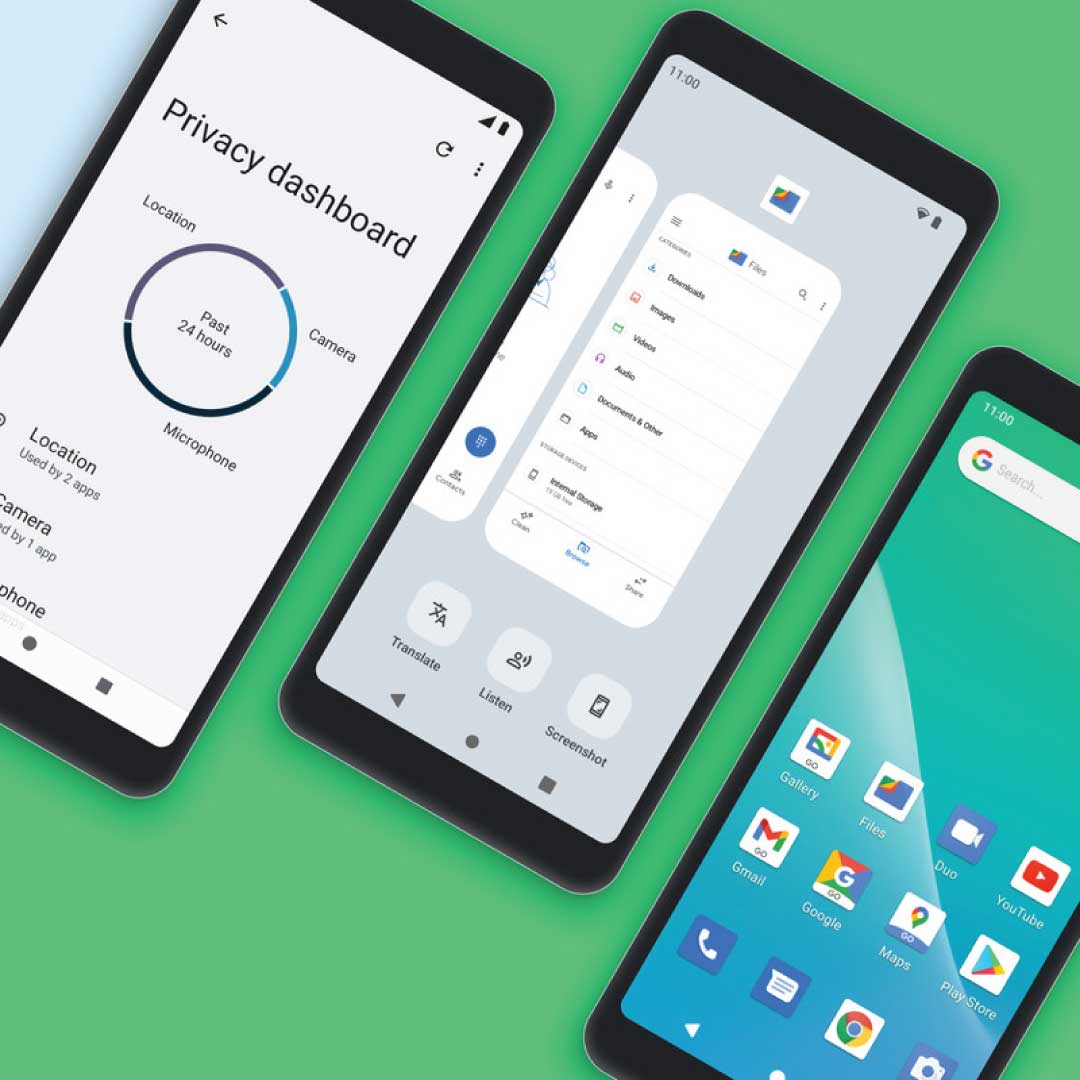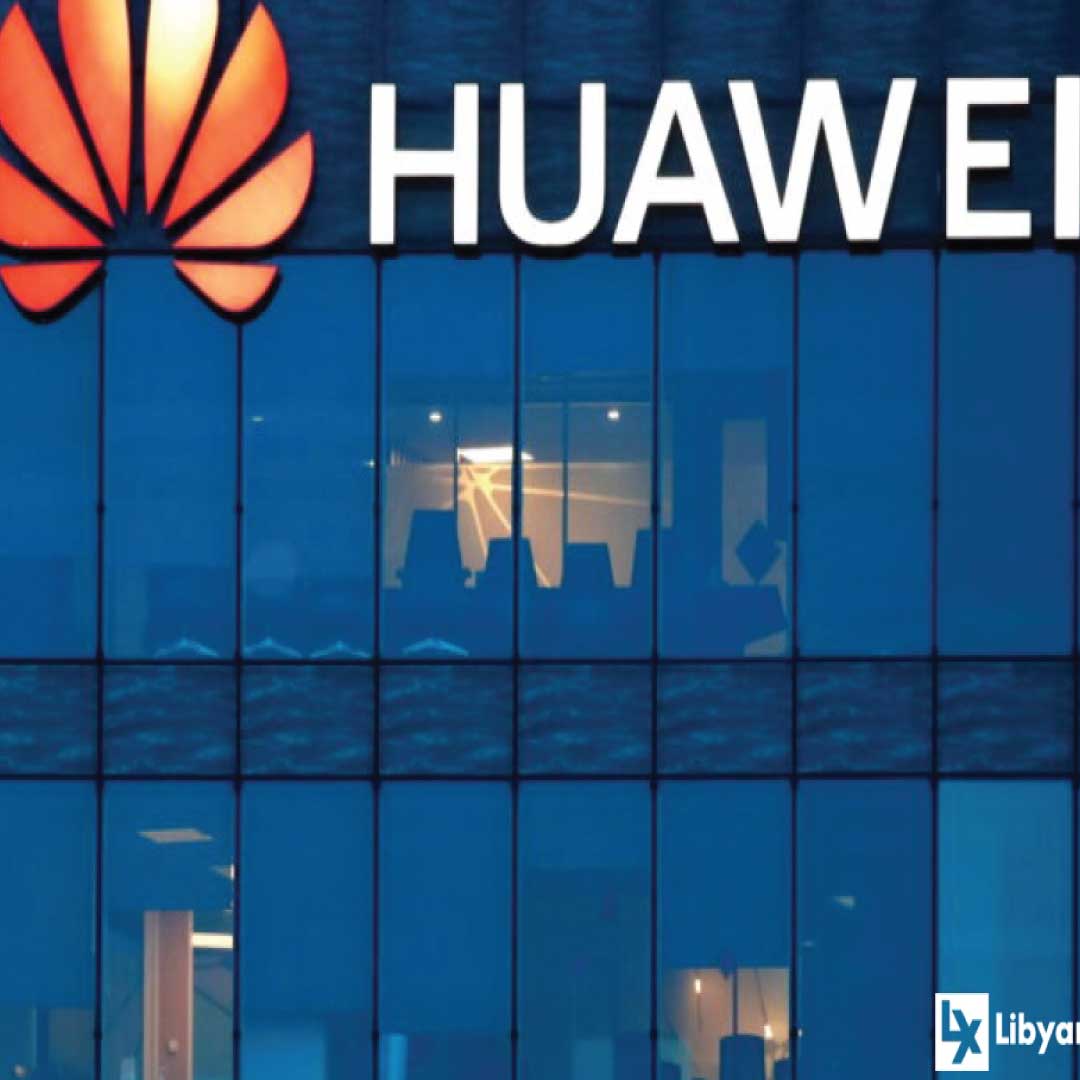The fear that you would wake up one day and your phone would no longer be yours to control is a valid fear especially with how hackers so easily take over social media accounts even though these companies are constantly upgrading their security systems.
Experts have said that security systems on computers are better than security systems on mobile phones because cyber security awareness level is very high with computer corporations.
One of the world’s leading cyber security experts Gil Shwed, founder of Check Points, in an interview with Forbes, expressed concern over the threat of a cyber pandemic. He warned that the need for cybersecurity “is now bigger than ever,’ “Before, security people were saying, ‘you can’t come in because it’s unsafe.’ Today, we’re all forced to say everything is open because that’s the only way we can work. So I think that the task that we have for next year, and then beyond that, is not to close these doors, but to secure them.”
Android and iOS are two major operating systems (OS) in mobile phones, tablets.
Apple was founded by Steve Jobs and Steve Wozniak in 1976 while Android was developed by Andy Rubin in 2008.
Android Security Features
App sandbox
Android assigns a unique user ID (UID) to each Android app and runs it in its own process. Android uses this UID to set up a kernel-level App Sandbox.
App signing
App signing allows developers to identify the author of the app and to update their app without creating complicated interfaces and permissions. Every app that runs on the Android platform must be signed by the developer.
Authentication
Android uses the concept of user-authentication-gated cryptographic keys that requires cryptographic key storage and service provider and user authenticators.
On devices with a fingerprint sensor, users can enroll one or more fingerprints and use those fingerprints to unlock the device and perform other tasks. The Gatekeeper subsystem performs device pattern/password authentication in a Trusted Execution Environment (TEE).
Biometrics
Android 9 and higher includes a BiometricPrompt API that app developers can use to integrate biometric authentication into their apps in a device- and modality-agnostic fashion. Only strong biometrics can integrate with BiometricPrompt.
Encryption
Once a device is encrypted, all user-created data is automatically encrypted before committing it to disk and all reads automatically decrypt data before returning it to the calling process. Encryption ensures that even if an unauthorized party tries to access the data, they won’t be able to read it.
Keystore
Android offers a hardware-backed Keystore that provides key generation, import and export of asymmetric keys, import of raw symmetric keys, asymmetric encryption and decryption with appropriate padding modes, and more.
Security-Enhanced Linux
As part of the Android security model, Android uses Security-Enhanced Linux (SELinux) to enforce mandatory access control (MAC) over all processes, even processes running with root/superuser privileges (Linux capabilities).
Trusty Trusted Execution Environment (TEE)
Trusty is a secure Operating System (OS) that provides a Trusted Execution Environment (TEE) for Android. The Trusty OS runs on the same processor as the Android OS, but Trusty is isolated from the rest of the system by both hardware and software.
Verified Boot
Verified Boot strives to ensure all executed code comes from a trusted source (usually device OEMs), rather than from an attacker or corruption. It establishes a full chain of trust, starting from a hardware-protected root of trust to the bootloader, to the boot partition and other verified partitions.
IOS Security Features
Passcode
Setting a passcode to unlock iPhone is the most important thing you can do to safeguard it.
Face ID or Touch ID
Face ID or Touch ID provides a secure and convenient way to unlock an iPhone, authorize purchases and payments, and sign in to many third-party apps.
Find My iPhone
Find My helps to find an iPhone if it is lost or stolen and prevents anyone else from activating or using the iPhone.
Apple ID
Apple ID provides access to data in iCloud and a user’s account information for services like the App Store and Apple Music.
Two-factor authentication
To help users set up accounts, many apps and websites offer Sign in with Apple. Sign in with Apple limits the information shared about the user, it conveniently uses their Apple ID, and it provides the security of two-factor authentication.
For sites and apps that offer two-factor authentication, IOS users can get automatically generated verification codes on their iPhones without relying on SMS messages or additional apps to provide the codes.
App tracking
All apps must receive IOS users’ permission before tracking them across apps and websites owned by other companies to target advertising to them or share their information with a data broker.
ICloud Private Relay
When iCloud Private Relay is turned on, the traffic leaving IOS is encrypted and sent through two separate internet relays. This prevents websites from seeing IOS user’s IP addresses and location and network providers from collecting their browsing activity.
Vulnerabilities.
The world of technology understands that the mobile security situation is a disaster. From banking trojans to mobile remote access trojans, deployed by both nation-state threat actors and criminal enterprises, arms-length espionage by state intel agencies on overseas targets. Our social engineering creates these threats.
There have been more mobile vulnerabilities targeting and exploiting Android devices than iPhones in the last year even though iPhones are not more secure.
Similarity and Difference between IOS and Android Security.
If you use an android, there’s loads of security companies who could help secure your phone while Apple, on the other hand, sees to the cybersecurity of your device. Apple regulates what’s on the IOS platform securing it from the back end.
The versatility of Android creates a huge space for errors and shortcomings due to improperly configured hardware while Apple’s exclusive source code access eliminates errors.
Conclusion
Neither IOS nor Android is free from malware attacks, malicious data breaches, weak security features, and cyber scams.
There is a need for cybersecurity awakening because even though both IOS and Android have come a long way with software and hardware development, they can do more to ensure that users enjoy secure experiences.