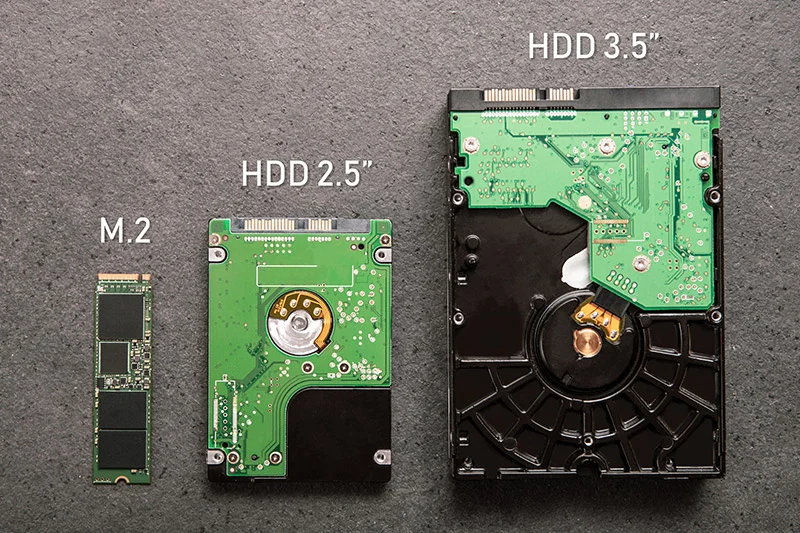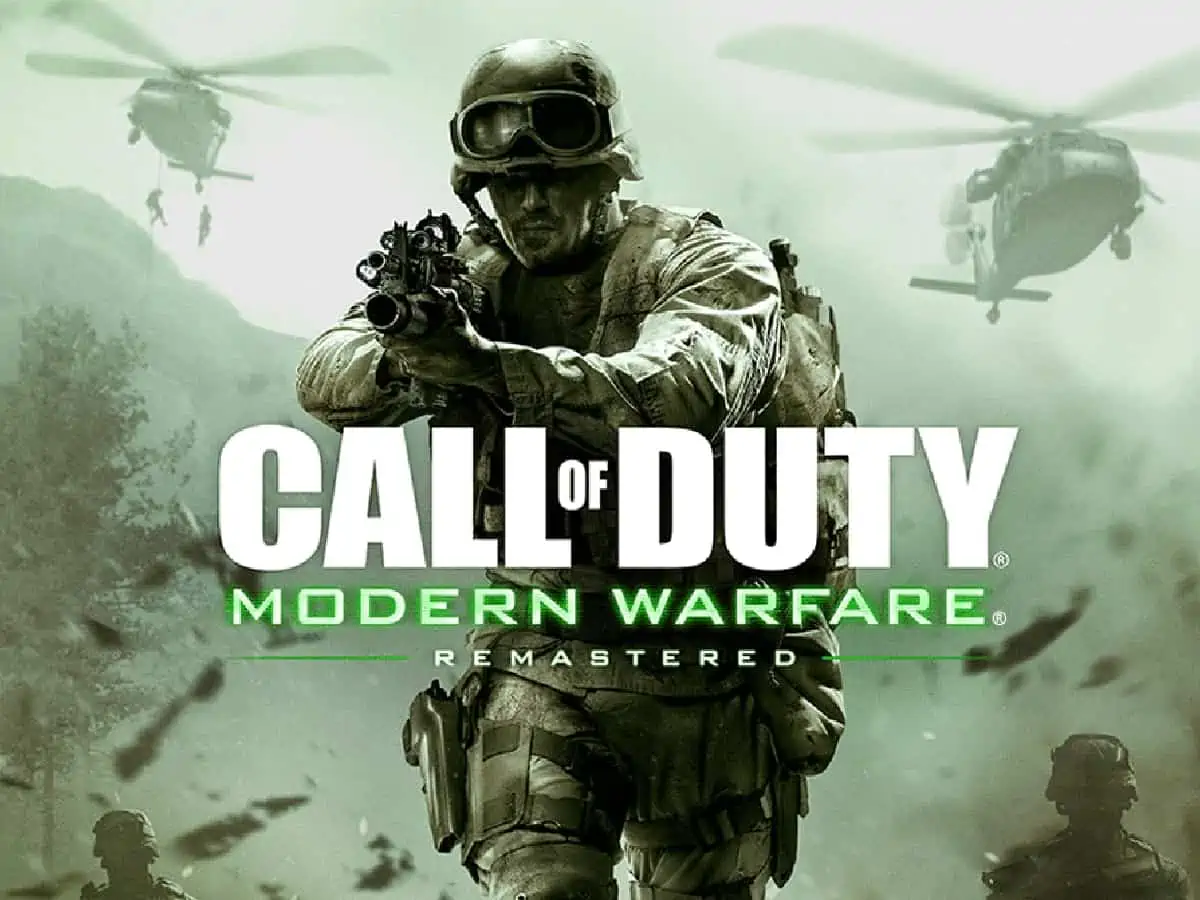In this digital age, reliable data storage options are more important than ever. Hard Disk Drives and Solid State Drives (SSDs) are the two main types of storage devices on the market.
Each technology has pros and cons, making choosing between them an essential choice for consumers and experts. HDDs are the standard way to store data. They’ve been around for decades and are known for being cheap and having large storage capacities.
Read also: Microsoft unveils Copilot+ PCs, integrated with AI
SSDs, on the other hand, are the most advanced type of recording technology and offer the fastest speeds and most extended durability. To help you choose the best storage option for your needs, this in-depth study will compare the differences between hard drives (HDDs) and solid-state drives (SSDs) in terms of performance, durability, capacity, cost, and best use cases.
Longevity and reliability: Hard Drives and Solid State Drives
HDDs and SSDs are the main types of data storage. Since both have pros and cons, you should choose one based on speed, money, and use cases. This review compares the speed, durability, volume, cost, and use cases of HDDs and SSDs.
HDDs are slow because they read and write data on spin magnetic discs. Most hard drives run between 5400 and 7200 RPM. Because they are mechanical, HDDs take longer to start up and load apps than SSDs.
SSDs use flash memory to store data, which makes retrieval faster. Ten times faster than HDDs, SSDs are better. As a result, they shorten the time it takes for the system to start up and for programs to load.
Since HDDs have platters and read/write heads that move around, they are more likely to get damaged or worn out. Mechanical hard drives are also more likely to lose data or stop working when dropped or struck.
Since SSDs don’t have any working parts, they are more durable and reliable in places where shocks and vibrations are standard. Even though they can only be written several times, modern SSDs have wear-levelling techniques that make them last longer.
How much storage space do the HDDs and SSDs have?
Because they are cheaper and can hold more data, hard drives (HDDs) save significant amounts, like movies, pictures, and backups. They can hold more than 10TB, so they’re suitable for people who need to store a lot of data.
An SSD’s storage space can be anywhere from 120GB to 4TB, and bigger sizes are becoming more popular and less expensive. Even though SSDs are improving, they cost more per gigabyte than HDDs, which means they can only be used for a small amount of data.
When it comes to storage space, HDDs are cheaper than SSDs. They are affordable for people who need much space but don’t need fast performance. HDDs are also better for people on a budget because they cost less per GB.
Even though technology and production have made SSDs cheaper, they still cost more than HDDs. SSDs cost more per gigabyte than HDDs, but they are faster and last longer, so the extra money is worth it.
Read also: Experience Asus Zenbook 14 OLED Q425, excellence, mobility with graphics
When speed isn’t essential, HDDs are good for backups, storing data, and other uses. They are efficiently used by desktop PCs, external storage devices, and computers that store vast amounts of data. Many people use HDDs as extra storage and SSDs for OS and apps.
SSDs are suitable for laptops, gaming PCs, and high-performance computers. They also help mobile devices and portable storage options that need to last a long time and use little power. SSDs are used as the primary storage for operating systems and frequently used programmes, making the system faster and quicker.
Users pick HDDs or SSDs based on their needs and their budget. HDDs are better for cheap storage with much space, but SSDs are faster, last longer, and work better with data access and system efficiency. As technology improves, SSDs get cheaper, closing the gap between storage space and cost. Many people find that an SSD for the OS and apps and an HDD for storage work best.