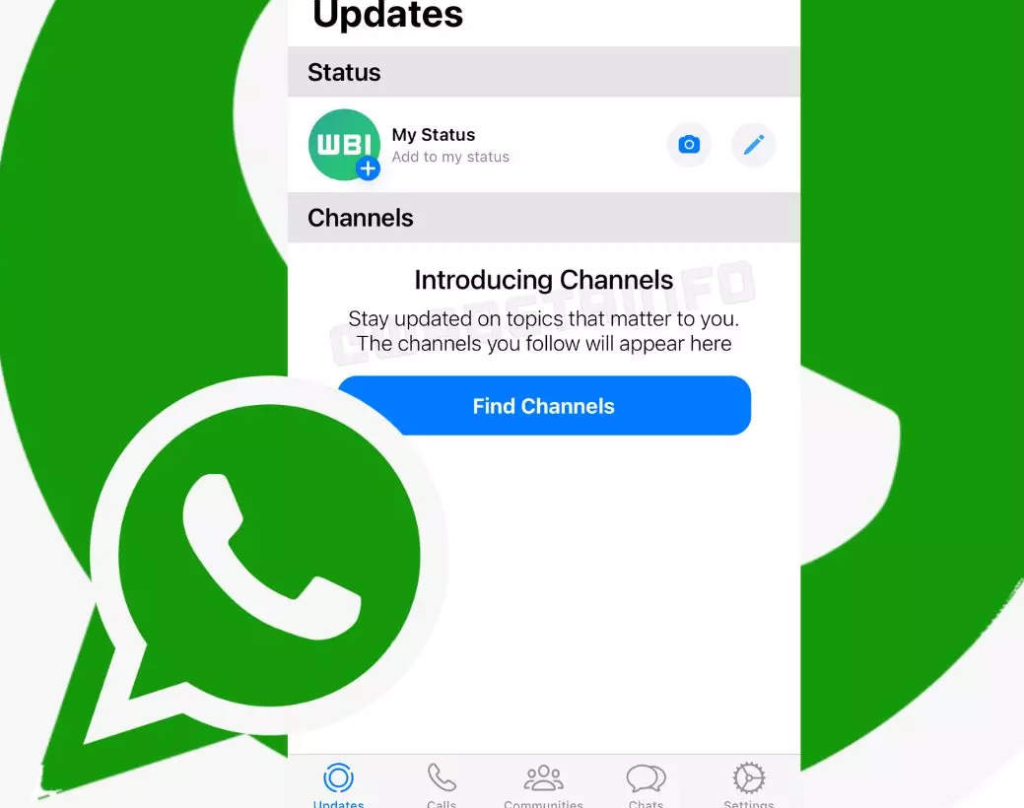WhatsApp has introduced Channels, which it describes as “a simple, dependable, and private way to receive important updates from people and organizations right within WhatsApp.
“Now, Egypt, Chile, Malaysia, Morocco, Ukraine, Kenya, and Peru are added to the list of nations where its Channels features are available for broadcast.
Managers of social media accounts now have yet another platform in which to convey information. It’s great news for companies, organizations, and the media because they can now reach WhatsApp users directly with the latest information.
Read also: Mastering the art of sneaky responses with Whatsapp secrets
Channels debuted on WhatsApp last month, but only for subscribers in Singapore and Colombia. The company introduced this function so that users may keep tabs on various non-governmental organizations (NGOs), medical research institutes (MRIs), fact-checking organizations (FCRAs), and local authorities (CAs).
At the time of its release, the firm assured that everyone would have access to the new function this year. “Channels are a one-way broadcast tool for admins to send text, photos, videos, stickers, and polls,” the WhatsApp blog states.
Find channels that cover the subjects that most interest you by using the search bar. Topics covered include hobbies, sports teams, news from local leaders, and more. The messaging app WhatsApp is now compiling a list of trending topics.
You may also access channels using invite links that friends provide in chats, through email, or on the app’s website, rather than having to do a search inside the app itself. By finally implementing a feature that Telegram has been known for, WhatsApp is practically directly competing with the app.
How can I locate WhatsApp Channels?
You may access WhatsApp Channels from the “Updates” section of the app.
If you’re using the web page, click the broadcast symbol in the upper right (just above Communities, Status, and New Chat) to access it.